Getting started
Give Suomi.fi-authorization to Kletta
We need to have certain mandates to Suomi.fi to be able to send your VAT and tax returns automatically. Here are the step-by-step instructions how to give these mandates. It will take only couple of minutes.
Here's How to Give Suomi.fi-authorization To Kletta
Choose the right plan for you and order Kletta
Explore Kletta’s pricing and choose the solution that best fits your company.
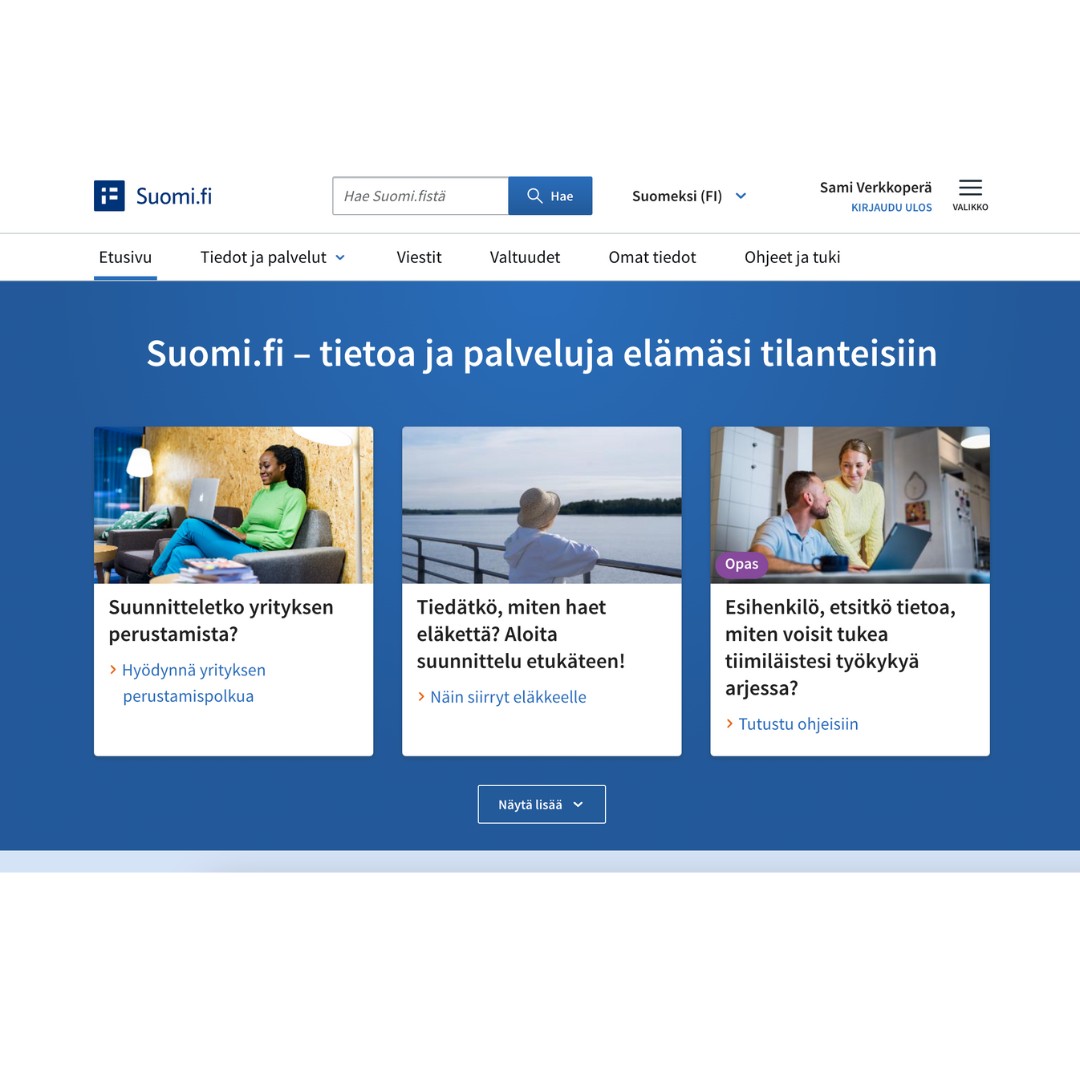
We send you a request to give us Suomi.fi -authorization
After you have ordered Kletta we will send you an email and ask for Suomi.fi-authorization. We will ask for "managing of tax affairs" and "filing of tax returns and other reports" mandates.
Approve the mandate request
1. Go to Suomi.fi and log in.
2. Choose "act on behalf of a company" and pick your company.
3. Go to home page and select "e-authorizations" and in "received requests" you'll see our request.
4. Choose "Kletta" and validate the asked mandates.

We will confirm your account
After you have approved the asked mandates, we will confirm your Kletta account. You recognize the confirmation of a yellow confirmation sign ![]()
Start using Kletta
No you are able to use all the features of your Kletta plan and your VAT and tax returns can be send automatically from Kletta.
Pricing
Redeem 2 months free with the code: KLETTA2KK
Automated bookkeeping
No manual typing needed
Invoice creation and sending
Ready in just a couple of clicks
Receipt scanning
All stored digitally
VAT and tax reports
Automatically with one click
Mileage log and per diems
Always up-to-date for taxes
All Solo Features
Invoicing, receipts, taxes, mileage log, and more.
Kickoff & Consultation Meetings
Personalized guidance tailored to your needs
Accounting Expert Support
Answers and advice whenever you need them
Tax Expert Support
Make the most of tax benefits and save money
All Solo and Duo Features
All functions plus expert support
Data from the Beginning of the Year
Easy start – with the help of our expert, we import the current year's bookkeeping.
EU Sales Report
A Kletta expert prepares the EU sales summary report.
Periodic reviews
Includes verification of receipts at the end of each VAT period.
Kletta on helpottanut huimasti kirjanpitoani ja asiakkaiden laskutusta siihen vaihdettuani, sillä sovellus on erittäin selkeä ja helppokäyttöinen!
Key Benefits
Kletta is a sole trader’s best friend
Fixed price, no surprise fees
Kletta’s pricing is fully transparent – you only pay a fixed monthly fee. No extra charges for reports or tax filings. You can plan your expenses with confidence and focus on growing your business without unexpected bills.
The easiest accounting app in Finland
Kletta is designed with the everyday life of sole traders in mind. With automated bookkeeping, real-time income tracking, and a user-friendly mobile app, managing your finances is effortless. All essential functions are available right in the app – no complex systems needed.
Reliable and up-to-date
Kletta’s automation ensures your bookkeeping is always current, and tax filings are completed accurately and on time. Our experts continually monitor regulations to keep you compliant at all times.
.png?width=620&height=580&name=Image%20(2).png)
Contact Us
Want to talk to our sales team?
Leave your contact information below, and we’ll get in touch with you!
Frequently Asked Questions
Yes, it is. We need to have the certain mandates to be able to send VAT and tax returns.
We will most likely to confirm your account soon. But if you're unsure you can contact us in Kletta chat.
Please make sure that you have finalised your Kletta order. After that check your junk mail also. If you still can't find the request email please contact us in Kletta chat.
.png?width=352&height=200&name=image%20(1).png)